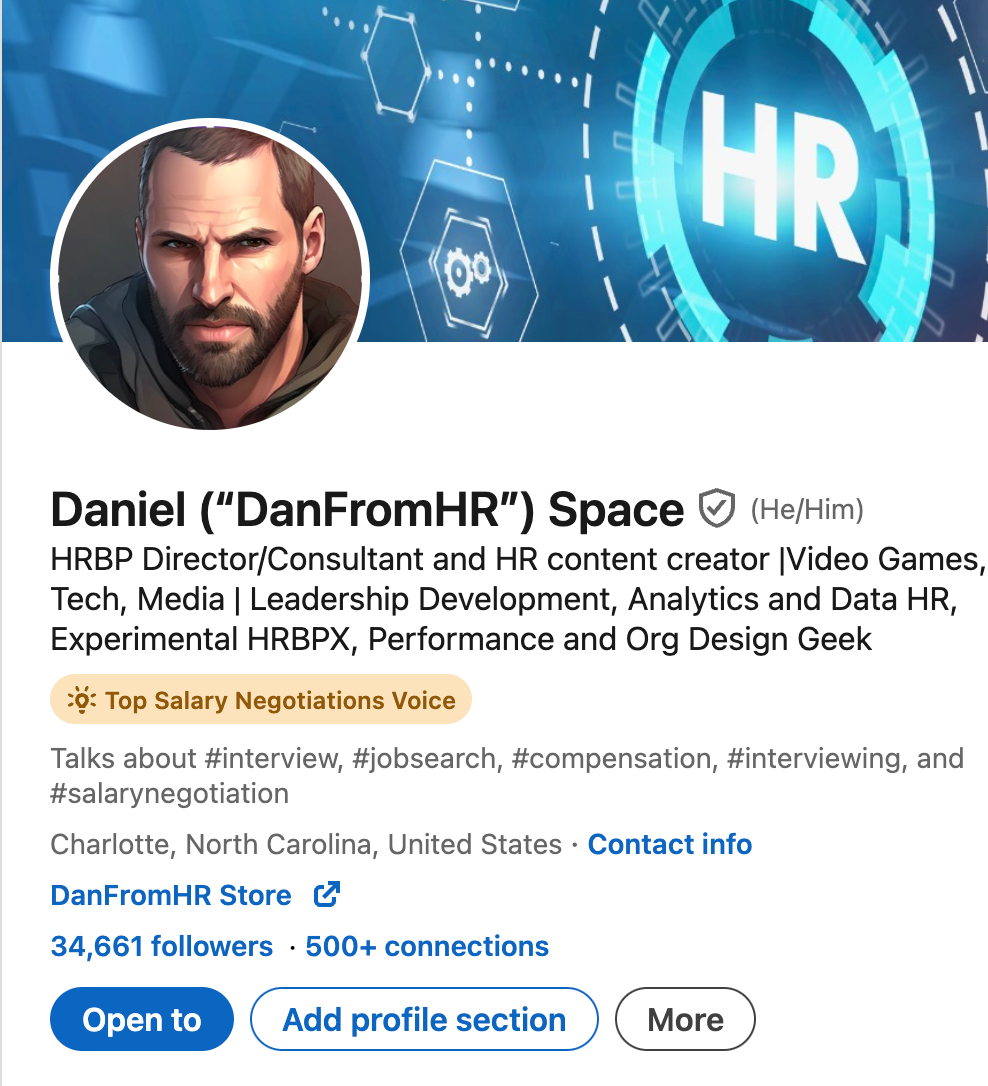LinkedIn: Privacy, Policy and Premium Settings
Safety, Privacy, and Security on LinkedIn: What You Need to Know
When people use LinkedIn, one of the most common questions that comes up is: “How safe is my information here?” Whether you’re job searching quietly, networking strategically, or just exploring opportunities, it’s natural to wonder about privacy, visibility, and control. Let’s break down a few of the basics.
Privacy and Visibility Settings
LinkedIn gives you a lot of control over what others can see. In your settings, you can adjust:
- Profile visibility: Decide whether your profile is fully visible, partially visible, or hidden from search engines.
- Connection visibility: Limit who can see your connections list.
- Activity visibility: Control whether others see when you update your profile, post, or comment.
These settings are important if you’re trying to balance being active on the platform while keeping some professional discretion.
Who Viewed Your Profile
A popular feature (and source of confusion) is the “Who Viewed Your Profile” section. If someone views you in private or semi-private mode, you’ll only see limited information or sometimes nothing at all. This is by design: LinkedIn wants to balance curiosity with user privacy.
LinkedIn Premium does give you expanded visibility. With Premium, you can see more data on who’s been looking at your profile and track trends over time. But it’s important to note: if you choose to browse in private mode, even with Premium, your identity remains hidden from others. Premium doesn’t override that choice—it just gives you more insights when people view you publicly.
The Pros and Cons of LinkedIn Premium for Privacy
Pros:
- Expanded insights into who’s viewing your profile.
- Better analytics for understanding your reach and activity.
- Access to features like InMail and job market insights, which can support discreet networking.
Cons:
- It does not guarantee total privacy your activity can still be visible if your settings allow it.
- Premium doesn’t remove the option for others to view you anonymously.
- For some users, the additional visibility features may not be worth the monthly cost if privacy is their only concern.
The Bottom Line
LinkedIn is designed to be a professional networking platform, so some visibility is built into how it works. The good news is that with the right privacy settings, you can control a lot of what’s shared and keep your job search or networking as discreet as you need.
Premium can be helpful for analytics and expanded insights, but it won’t make you invisible—or force others to reveal themselves if they choose to browse privately. Think of it as a tool for better data, not a shield for absolute privacy.
- Choosing a selection results in a full page refresh.